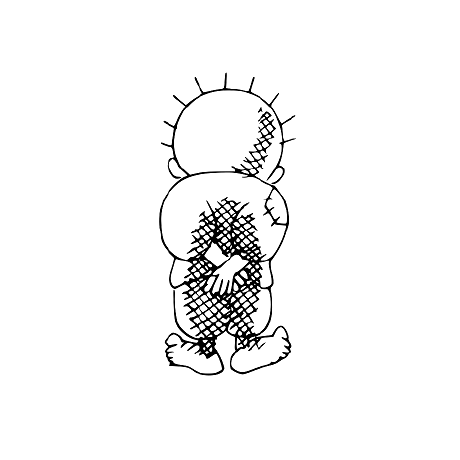This blog post is related to my Google Summer of Code 2024 project: Procedural Fragment Shader Generation Using Classic Machine Learning.
As mentioned in my previous blog post, I am currently working at a slower pace due to my preparations for my master’s program and military service. Josh and Greg have kindly given me some leeway, despite my limited progress. I would like to extend my gratitude to them for their understanding. Below is my midterm feedback, an overview of the work completed so far, and the rationale behind it.
Midterm 2024 Evaluation Feedback
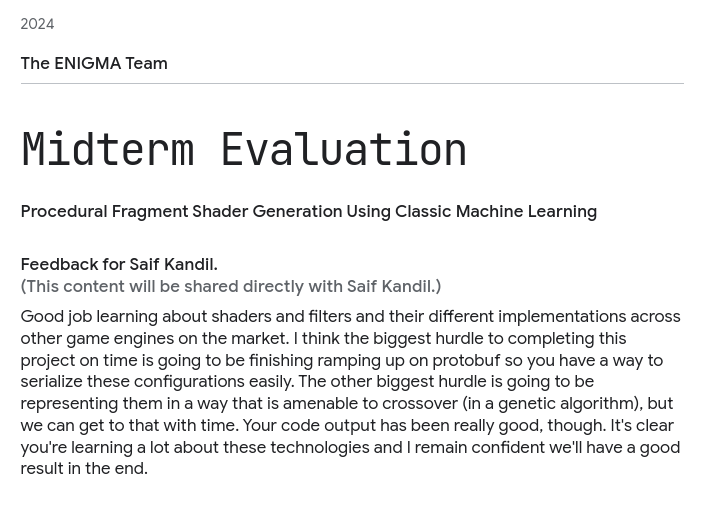
Summary
The midterm work can be found in PR #2397.
In my proposal, I stated that I would have the generator ready by the midterm evaluation, and I’m pleased to report that it is in good shape now. The generator will undergo further refactoring during the Rendering and Machine Learning phases. In these next two phases, I plan to enhance the generator’s compatibility with ENIGMA’s Graphics System and integrate the Genetic Algorithm for machine learning. The work accomplished on the generator can be summarized as follows:
Constants, Operators, and Functions
The implementation supports all essential constants, operators, and functions. Constants include data types such as float, int, uint, vec2, vec3, and vec4. Operators encompass arithmetic, logical, and bitwise operations. Functions cover a range of mathematical operations, including trigonometric, exponential, logarithmic, and other relevant functions. Both scalar and vector operations are supported, with the types of operations and functions depending on the operands involved.
Operations by Type:
- Float Operations:
+,-,*,/,mod,pow,max,min,atan, andstep. - Integer Operations:
+,-,*,/,%,max,min,&,|,^,<<, and>>. - Unsigned Integer Operations: Identical to integer operations.
- Vector Operations (
vec2,vec3,vec4):+,-,*,/,mod,pow,max,min,cross,atan2, andreflect. Note thatcrossis applicable only forvec3types.
Functions by Type:
- Float Functions:
- Trigonometric:
sin,cos,tan,asin,acos,atan - Hyperbolic:
sinh,cosh,tanh - Logarithmic:
log,exp,sqrt - Miscellaneous:
abs,sign,floor,round,ceil,fract,saturate,negate,acosh,asinh,atanh,degrees,exp2,inverse_sqrt,log2,radians,reciprocal,roundeven,trunc, andoneminus.
- Trigonometric:
-
Integer Functions:
abs,-1 *,sign, and~. -
Unsigned Integer Functions:
-1 *and~. - Vector Functions (
vec2,vec3,vec4):- Common:
normalize,saturate,negate,reciprocal,abs - Trigonometric:
acos,acosh,asin,asinh,atan,atanh - Rounding:
ceil,cos,cosh,degrees,exp,exp2,floor,fract,inverse_sqrt,log,log2,radians,round,roundeven,sign,sin,sinh,sqrt,tan,tanh,trunc, andoneminus.
- Common:
Special Nodes
Several important nodes have been implemented for the AI Agent, including:
dot: Computes the dot product of two vectors.length: Calculates the length of a vector.clamp: Restricts a value within a specified minimum and maximum range.derivative: Computes the derivative of a value.step: Implements the step function.smoothstep: Implements the smoothstep function.distance: Calculates the distance between two points.mix: Linearly interpolates between two values.
Logic Nodes
The implementation includes several logic nodes for the AI Agent, such as if, switch, is, and compare.
Filters
Most notably, the generator supports various filters, including noise filters. Currently, it includes Value Noise as its primary option.
Work To Be Done
As I outlined in my previous post, “Google Summer of Code 2024 Week 7, 8, and 9: My Boogeyperiod: Most Important Operations in the Generator,” many nodes will undergo modifications during the Rendering and Machine Learning phases.
Additionally, there are several enhancements that would be beneficial for the project. One such enhancement is the support for comments within the shader code, as well as the implementation of loops.
Furthermore, integrating a node editor library into RGM is an essential task. This integration will facilitate the creation of larger and more complex graphs, improving overall functionality and usability.
Working Example
I have developed a working example for the Value Noise filter, which is the same example I referenced in my proposal. Below are the graph representation and the generated code for this implementation:
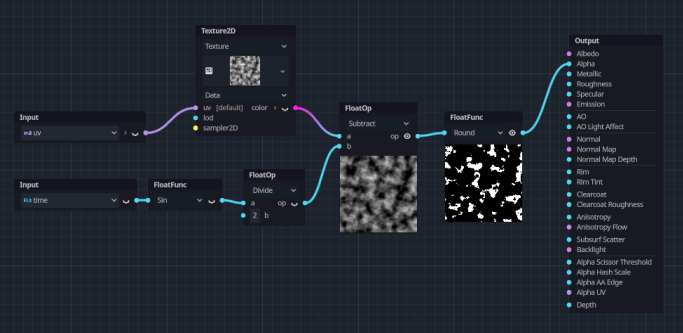
in vec2 TexCoord;
uniform float uTime;
float noise_random_value(vec2 uv) {
return fract(sin(dot(uv, vec2(12.9898, 78.233)))*43758.5453);
}
float noise_interpolate(float a, float b, float t) {
return (1.0-t)*a + (t*b);
}
float value_noise(vec2 uv) {
vec2 i = floor(uv);
vec2 f = fract(uv);
f = f * f * (3.0 - 2.0 * f);
uv = abs(fract(uv) - 0.5);
vec2 c0 = i + vec2(0.0, 0.0);
vec2 c1 = i + vec2(1.0, 0.0);
vec2 c2 = i + vec2(0.0, 1.0);
vec2 c3 = i + vec2(1.0, 1.0);
float r0 = noise_random_value(c0);
float r1 = noise_random_value(c1);
float r2 = noise_random_value(c2);
float r3 = noise_random_value(c3);
float bottom_of_grid = noise_interpolate(r0, r1, f.x);
float top_of_grid = noise_interpolate(r2, r3, f.x);
float t = noise_interpolate(bottom_of_grid, top_of_grid, f.y);
return t;
}
void generate_value_noise_float(vec2 uv, float scale, out float out_buffer) {
float t = 0.0;
float freq = pow(2.0, float(0));
float amp = pow(0.5, float(3-0));
t += value_noise(vec2(uv.x*scale/freq, uv.y*scale/freq))*amp;
freq = pow(2.0, float(1));
amp = pow(0.5, float(3-1));
t += value_noise(vec2(uv.x*scale/freq, uv.y*scale/freq))*amp;
freq = pow(2.0, float(2));
amp = pow(0.5, float(3-2));
t += value_noise(vec2(uv.x*scale/freq, uv.y*scale/freq))*amp;
out_buffer = t;
}
out vec4 FragColor;
void main() {
// Input:1
vec2 var_from_n1_p0 = TexCoord;
// ValueNoise:4
// Value Noise
float out_buffer = 0.0;
generate_value_noise_float(var_from_n1_p0, 100.000000, out_buffer);
vec4 var_from_n4_p0 = vec4(out_buffer, out_buffer, out_buffer, 1.0);
// Input:2
float var_from_n2_p0 = uTime;
// FloatFunc:3
float var_from_n3_p0 = sin(var_from_n2_p0);
// FloatOp:5
float var_from_n5_p0 = var_from_n4_p0.x / var_from_n3_p0;
// Output:0
FragColor = vec3(var_from_n5_p0);
}Of course I can’t show you any GUI work because I am not there yet. The above picture is from Godot Engine’s Visual Shader Editor. Also, note that Godot uses a noise library that is not the same as the one I am using. As requested by Josh, I am creating my noise using shader code. No texture is included as Godot does.
Josh — 01/09/2024 19:28
admittedly unity’s is pretty nice, except this: the FIRST TIME I can see perlin noise in that view is in the FloatOp this is infuriating, because by inspection, it CLEARLY comes from the Texture2D op before it which, hilariously, is loading perlin noise as a texture. literally they have taken the simplest possible noise kernel and loaded it from a PNG image instead of just generating it live at a fixed resolution barf so my chief technical complaint is the extreme inefficiency resulting from not providing noise kernels as a generator op and my chief UX complaint is that I can’t even fucking tell where that noise is coming from! because they don’t even preview it! it’s just so bad. do they offer a noise source? i.e. did you just decide to load that perlin turbulence texture from a file? or were you forced to? another point of feedback on the Unity editor: float func “round” is ugly; we should use a layercake method instead what I mean is, we want a “step function” multiplexer node that takes an input float, and then divides that float into ranges to choose inputs to combine so round() would be this step function node with black and white as its texture inputs, float value as its mux input similarly, you could do a “heat map” by instantiating this with blue, yellow, red, and white as texture inputs, the floating value remaining as the mux input, but cutoff values of [0, .25, .5, .75, 1] for this idea, the interpolation range to also be configurable; for round(), you don’t want interpolation, because anything up to 0.5 should be pure black, and anything above that should be pure white for the heatmap, you’d use interpolation for every step of the way; only the exact values in that array would return [black, blue, yellow, red, white] everything else would be an interpolation of the two nearest neighbors
Saif — 02/09/2024 07:48
Black and white = noise?
Josh — 02/09/2024 08:53
no; one full-black RGB channel source “image” (infinite pixels, all sampling black), and another for white; you then pipe those two images into the multiplexer set a single threshold point at 0.5 otherwise it works just like the heat map