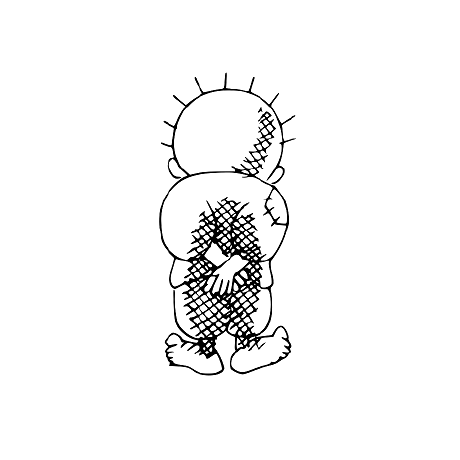This blog post is related to my Google Summer of Code 2024 project: Procedural Fragment Shader Generation Using Classic Machine Learning.
Local Not Required
The error I encountered stemmed from gRPC not loading correctly. Initially, I suspected that this issue was due to the manually built packages, so I decided to clean them up and switch to using pacman. I knew the steps to take.
Regarding the Abseil linking error, similar to how linking -labseil_dll resolved a previous issue, I discovered through trial and error that adding -labsl_log_internal_message and -labsl_log_internal_check_op also fixed the problem. Consequently, I could run RGM with the packages installed via pacman, but unfortunately, the same error persisted.
Revisiting the Runtime Issue
When I encounter a problem, it tends to occupy my thoughts until I find a solution. Despite Robert advising me to focus on my work and not dwell on the issue, I continued to investigate. By sheer luck, on August 17, 2024, I managed to resolve the runtime issue (الحمدلله). Let me explain the situation and summarize the entire process.
In CMake, there are two methods for locating a package, represented by two types of files: Find<package>.cmake and <package>Config.cmake. While the latter is considered the modern approach, ENIGMA, being 16 years old, still relies on the former method to find packages.
As I worked on RGM, I addressed some issues within its CMake files, particularly regarding how to locate gRPC and protobuf. However, I neglected to check other CMake files, specifically enigma-dev/shared/CMakeLists.txt, enigma-dev/shared/protos/CMakeLists.txt, enigma-dev/CommandLine/emake/CMakeLists.txt, and enigma-dev/CommandLine/libEGM/CMakeLists.txt. All of these files utilized the following method to find gRPC and protobuf:
include(FindProtobuf)
target_link_libraries(${LIB_EGM} PRIVATE ${Protobuf_LIBRARY})
or
include_directories(${Protobuf_INCLUDE_DIRS})
target_link_libraries(${LIB_PROTO} PRIVATE ${Protobuf_LIBRARIES})
I replaced these lines with:
find_package(Protobuf CONFIG REQUIRED)
target_link_libraries(${LIB_PROTO} PRIVATE protobuf::libprotobuf)
These new lines function correctly whether using system packages or local ones.
So, how is this related to the runtime issue? Although I’m unsure about the exact differences between the two file types, I do know that mixing them can lead to runtime errors. This issue is particularly unpredictable because everything appeared to work fine during the linking process, which completed successfully. However, if you look at the error output, you might be able to identify the problem. Even after debugging the code and examining the stack trace:
[k0t0z@archlinux build]$ gdb ./RadialGM
(gdb) run
Starting program: /home/k0t0z/Desktop/gsoc24/RadialGM/build/RadialGM
WARNING: All log messages before absl::InitializeLog() is called are written to STDERR
E0000 00:00:1723739441.404244 1995 metrics.cc:49] Metric name grpc.lb.pick_first.disconnections has already been registered.
Program received signal SIGABRT, Aborted.
0x00007ffff3ea8e44 in ?? () from /usr/lib/libc.so.6
(gdb) bt
#0 0x00007ffff3ea8e44 in ?? () from /usr/lib/libc.so.6
#1 0x00007ffff3e50a30 in raise () from /usr/lib/libc.so.6
#2 0x00007ffff3e384c3 in abort () from /usr/lib/libc.so.6
#3 0x00007ffff7d123ed in grpc_core::Crash(std::basic_string_view<char, std::char_traits<char> >, grpc_core::SourceLocation) () from /usr/local/lib/libgpr.so.42
#4 0x00007ffff6931c1a in grpc_core::GlobalInstrumentsRegistry::RegisterInstrument(grpc_core::GlobalInstrumentsRegistry::ValueType, grpc_core::GlobalInstrumentsRegistry::InstrumentType, std::basic_string_view<char, std::char_traits<char> >, std::basic_string_view<char, std::char_traits<char> >, std::basic_string_view<char, std::char_traits<char> >, bool, absl::lts_20240722::Span<std::basic_string_view<char, std::char_traits<char> > const>, absl::lts_20240722::Span<std::basic_string_view<char, std::char_traits<char> > const>) () from /usr/local/lib/libgrpc.so.42
#5 0x00007ffff6830452 in grpc_core::GlobalInstrumentsRegistry::RegistrationBuilder<(grpc_core::GlobalInstrumentsRegistry::ValueType)2, (grpc_core::GlobalInstrumentsRegistry::InstrumentType)1, 1ul, 0ul>::Build() () from /usr/local/lib/libgrpc.so.42
#6 0x00007ffff64c25ef in _GLOBAL__sub_I_pick_first.cc () from /usr/local/lib/libgrpc.so.42
#7 0x00007ffff7fce2e7 in ?? () from /lib64/ld-linux-x86-64.so.2
#8 0x00007ffff7fce3dd in ?? () from /lib64/ld-linux-x86-64.so.2
#9 0x00007ffff7fe57a0 in ?? () from /lib64/ld-linux-x86-64.so.2
#10 0x0000000000000001 in ?? ()
#11 0x00007fffffffe85b in ?? ()
#12 0x0000000000000000 in ?? ()
Did you spot the issue? It’s challenging, and I managed to resolve it purely by chance. Robert, Kartik, and I explored numerous solutions, but nothing worked until I finally fixed it on August 17, 2024. Robert acknowledged my progress with a thumbs-up for every message I sent that day. The process was challenging yet enjoyable.
kartik — 17/08/2024 20:23
nope never seen this before, but glad that you’re able to build the rgm
R0bert — 17/08/2024 20:26
this is beautiful and im not surprised at all based on the debugging from yesterday i was suspecting something was going wrong with linking i suspect the old way was linking twice as you said and the static initialization was called twice so this is great, this is excellent im giving every comment here a thumbs up because that is some good stuff! now onward and upward with the project
Building RGM is now complete, and I am ready to focus on the UI development.
I would like to point out that the recent changes will not work on Ubuntu, as it lags significantly behind Arch Linux by about 1,000 versions. This means that if you are using Ubuntu, you will need to build Abseil, protobuf, and gRPC manually.
Additionally, I have decided to refactor the entire CMake build system. All the changes can be found in the following two pull requests:
This brings me to the reason I titled my update Google Summer of Code 2024 Week 7, 8, and 9: My Boogeyperiod—I spent nearly 1.5 months tackling this issue.
Unexpected Issues
Even after fixing emake, I encountered an error when trying to build emake using VSCode tasks:
/usr/local/bin/grpc_cpp_plugin: error while loading shared libraries: libgrpc_plugin_support.so.1.65: cannot open shared object file: No such file or directory
--grpc_out: protoc-gen-grpc: Plugin failed with status code 127.
This issue is perplexing because the same command runs without problems when executed directly from the terminal. I do not see anything wrong with my configuration files:
launch.json:
{
// Use IntelliSense to learn about possible attributes.
// Hover to view descriptions of existing attributes.
// For more information, visit: https://go.microsoft.com/fwlink/?linkid=830387
"version": "0.2.0",
"configurations": [
{
"name": "Launch test-runner",
"type": "cppdbg",
"request": "launch",
"program": "${workspaceFolder}/test-runner",
"args": ["--gtest_filter=VisualShaderTest.*"],
"stopAtEntry": false,
"cwd": "${workspaceFolder}",
"environment": [],
"externalConsole": false,
"setupCommands": [
{
"description": "Enable pretty-printing for gdb",
"text": "-enable-pretty-printing",
"ignoreFailures": true
}
],
"preLaunchTask": "build"
}
]
}
tasks.json:
{
// See https://go.microsoft.com/fwlink/?LinkId=733558
// for the documentation about the tasks.json format
"version": "2.0.0",
"tasks": [
{
"label": "build",
"group": "build",
"type": "shell",
"command": "make",
"args": ["test-runner"]
}
]
}
Debugging RGM: #238
Before diving into the UI integration, let’s discuss how to set breakpoints in RGM. I found it easiest to leverage Microsoft Visual Studio Code’s integration with CMake. By adding the following commits—fc9a84a78f6d43e24a3edf43917bcf8054b90b16 and ebc4031dbf0ef4b883a6de1a1835d19c0e330ce0, I was able to set the build variant to Debug using the CMake extension from the left panel. After configuring and building, you can debug the RadialGM-Debug executable.
EMake Not Found: #238
While addressing this issue, I undertook a comprehensive refactor of the CMake build system to enhance its functionality. Two specific commits are noteworthy: b01c765404fb91a4d8db3dfe79195b2fc4041af0 and 4774b30cc96ef7f993945fa831990b45630d7461.
It was rather silly of me to try to start a directory instead of an executable! The fix for the EMake not found issue is detailed in this commit: 5ec507b1d8ba82d763ad9e09f9ae9d93f8bff98e, where I modified the code from:
process->start(program, arguments);
to:
process->start(emakeFileInfo.filePath(), arguments);
You can also explore my playground project qprocesstest.zip.
Additionally, I made multiple improvements in this commit to address memory leaks and other issues. For instance, I fixed the search paths for the emake executable and introduced a workaround in the build system to relocate all built files to the root of ENIGMA’s submodule, as emake relies on those files. The fix for this can be found in this commit: 3ef991e31893e89bfa868a259142f5502afac6fa, and I generalized it afterward.
I attempted to run a game, but as expected, it failed. Robert mentioned that he successfully built an empty game with RGM, which is true. He also pointed out that RGM is currently lacking support for extensions that must be passed as CSV data to the server (emake).
R0bert — 24/08/2024 20:10
i was able to build an empty game only when i last built the infrastructure that’s all i can tell ya
R0bert — 25/08/2024 01:23
it should be able to handle real games you just need to add the settings panel for what extensions to enable i believe i already did the UI for it, just need to convert it to csv string and pass it i think through plugin api ofc, dont have the server plugin directly read the settings panel, add some signals/slots to the RGMPlugin API class so it’s decoupled
nodeeditor Integration: #238
The integration of the shader editor does not require emake to be operational, as it primarily involves GUI components. I also plan to add tests for the shader editor to ensure it functions as expected.
I successfully integrated the QtNodes library into RGM without any issues. However, please note that at the time of this writing, there is a known issue regarding the path to the shared library being undefined. To resolve this, you may need to export the path to the shared library in your LD_LIBRARY_PATH environment variable. You can do this by running the following command:
export LD_LIBRARY_PATH=$LD_LIBRARY_PATH:/path/to/RadialGM/build/lib
Josh — 01/09/2024 at 18:26
wow, that looks quite beautiful
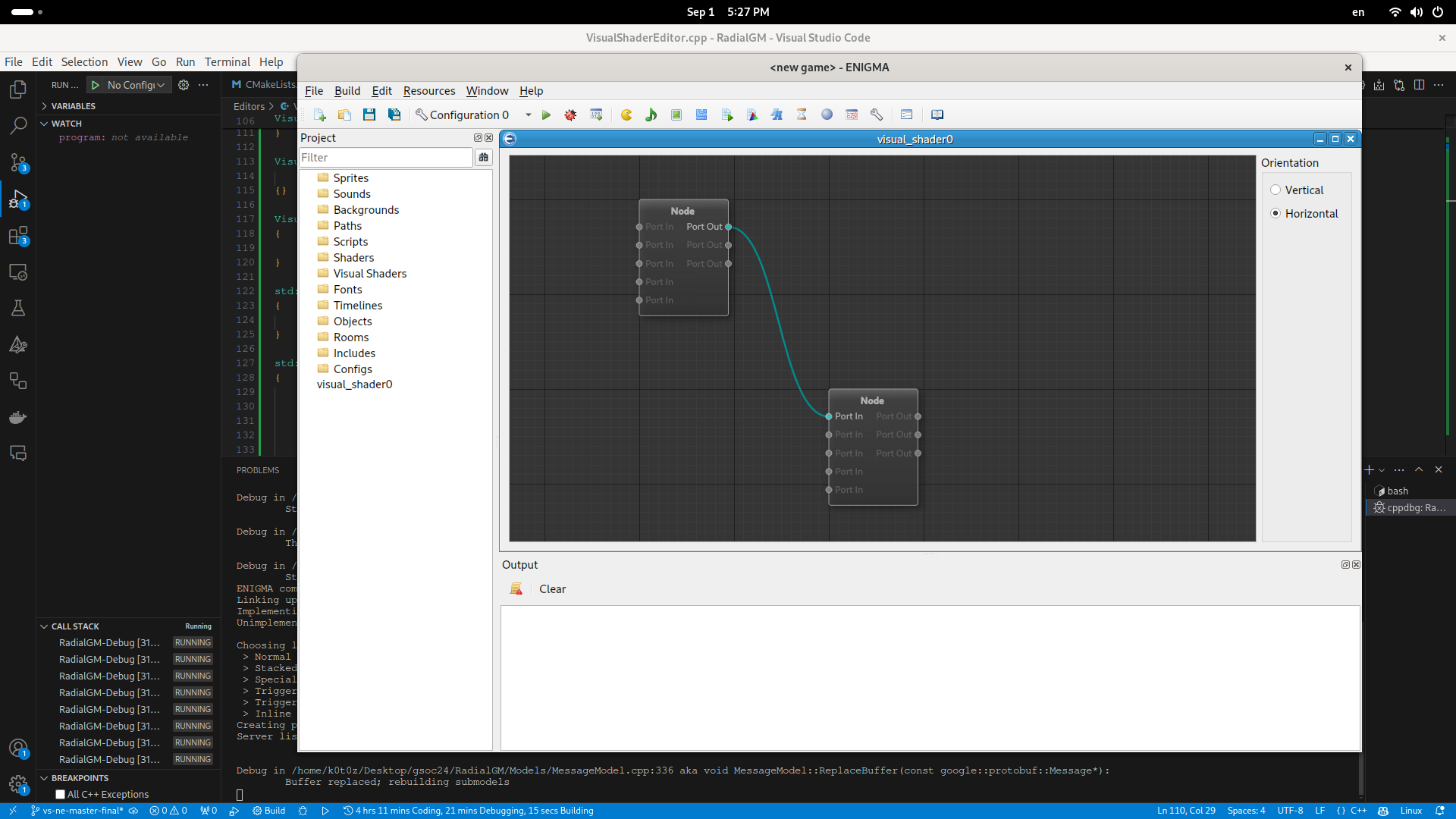
I used the project qtnodestest.zip to test the integration.
RGM and ENIGMA
RGM utilizes QProcess technology to invoke the server (emake). This server depends on shared packages that are built by ENIGMA. To facilitate this process, I modified the build system to move the built files to the root of the ENIGMA submodule. Please keep this in mind while developing RGM.
Draft - Don’t bother reading this section :)
R0bert — 25/08/2024 19:29
there’s one more thing, there’s a layer above your project that could be future project @Saif generating 3d models from images… seems complicated but i assure itd just be what youve done plus a few more layers of surfaces and shaders and abstraction
R0bert — 25/08/2024 19:36
you might mean signed distance fonts by valve, which are similar in concept yes but they are are for making vectorized fonts but yes, i know what you mean i was studying that for enigma too that might be useful later on because im curious if we could vectorize sprites a huge issue i have is that older games which were sprite based dont scale well on our modern 16:9 and hidpi displays and stuff vectorizing them could fix a lot of problems but for ENIGMA, i suck at making sprites, so if there were a tool that could take my poor low-resolution handmade sprites and turn them into beautiful 3d vectors, i would USE IT